Open Drawer
Enter the quantity of each denomination, using the Tab key to navigate between fields, to verify that the correct opening amount of money is in the drawer. Select OK to open the drawer.
![]() There must be a Starting Cash amount on the Drawer prior to beginning this process. See Setup > Access Cash Drawers.
There must be a Starting Cash amount on the Drawer prior to beginning this process. See Setup > Access Cash Drawers.
| Access |
| Grant permission to User Profiles in Merchant Ag FIN > Admin > System Security > Access User Profiles > select a User Profile > Security tab > Access User Profiles > select a User Profile > Security > Cash Management > Open Drawer |
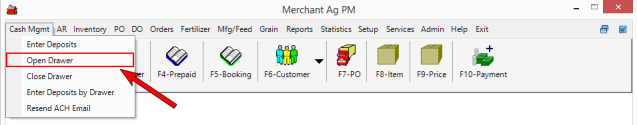
Follow the steps to Open your Drawer.
1. Click on Open Drawer.
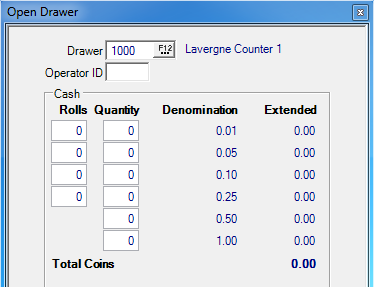
|
2. Enter the Drawer ID or select F12 to search. Enter your Operator ID.
Enter the beginning monies in the Drawer
3. Enter the number of rolls of change in the Rolls column.
4. Enter loose change in the Quantity column. |
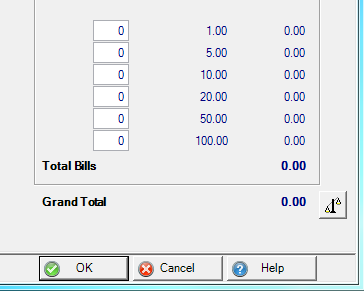
|
5 Enter all Bills.
6. Click the Show Discrepancy button,
7. Select OK when complete and the Drawer is now open and available for transactions. |
8 . The Open Drawer Tally report generates automatically and should be kept for reference.
 , to check the information.
, to check the information.